Database |>
Trips
If you want to share your queries or import others, here’s how you can do that.
Contents
Distributing LSD
From the testbench, click on the [EDIT] button to name your query.
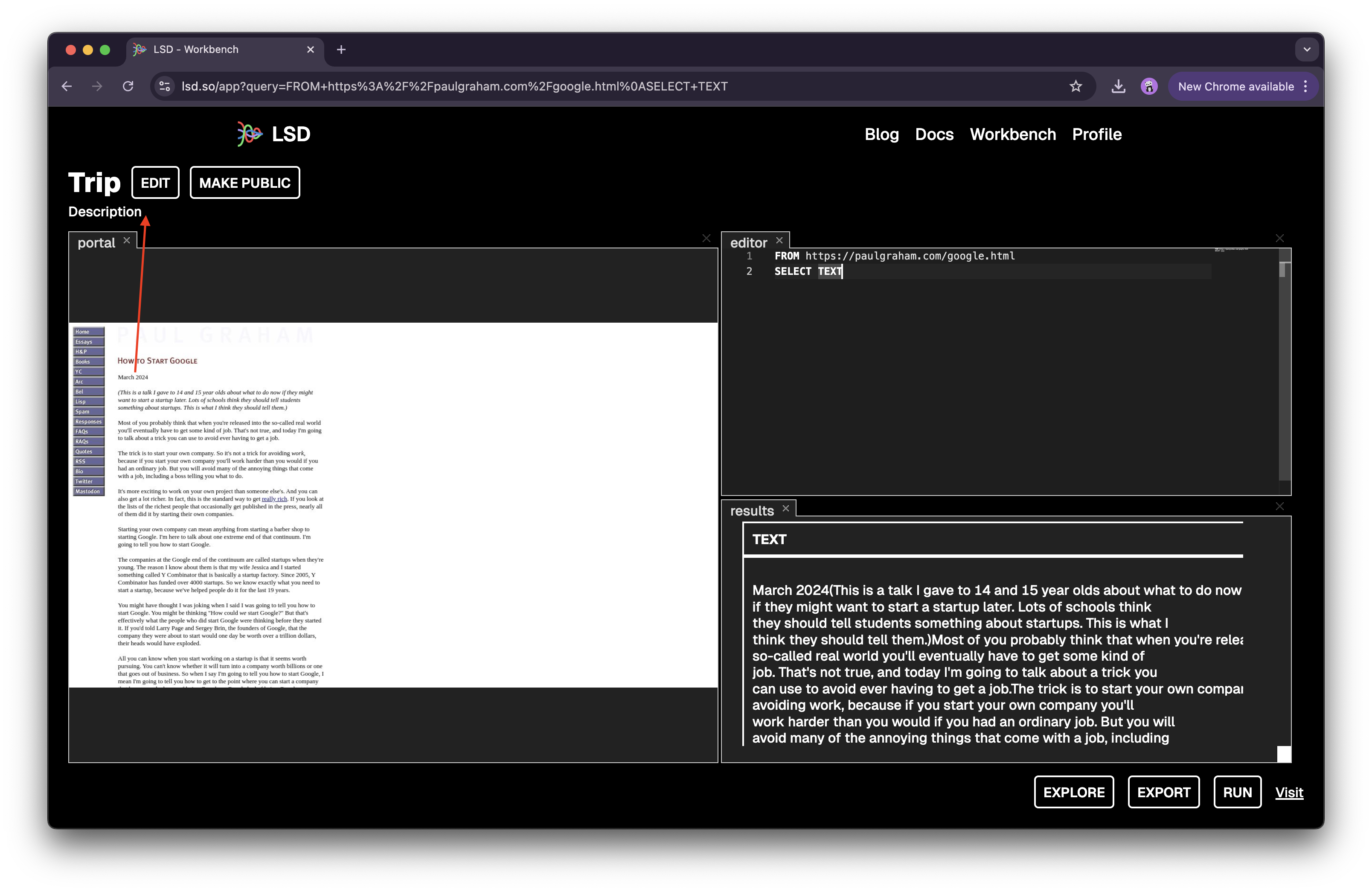
Then, click on the [MAKE PUBLIC] button to make it public.
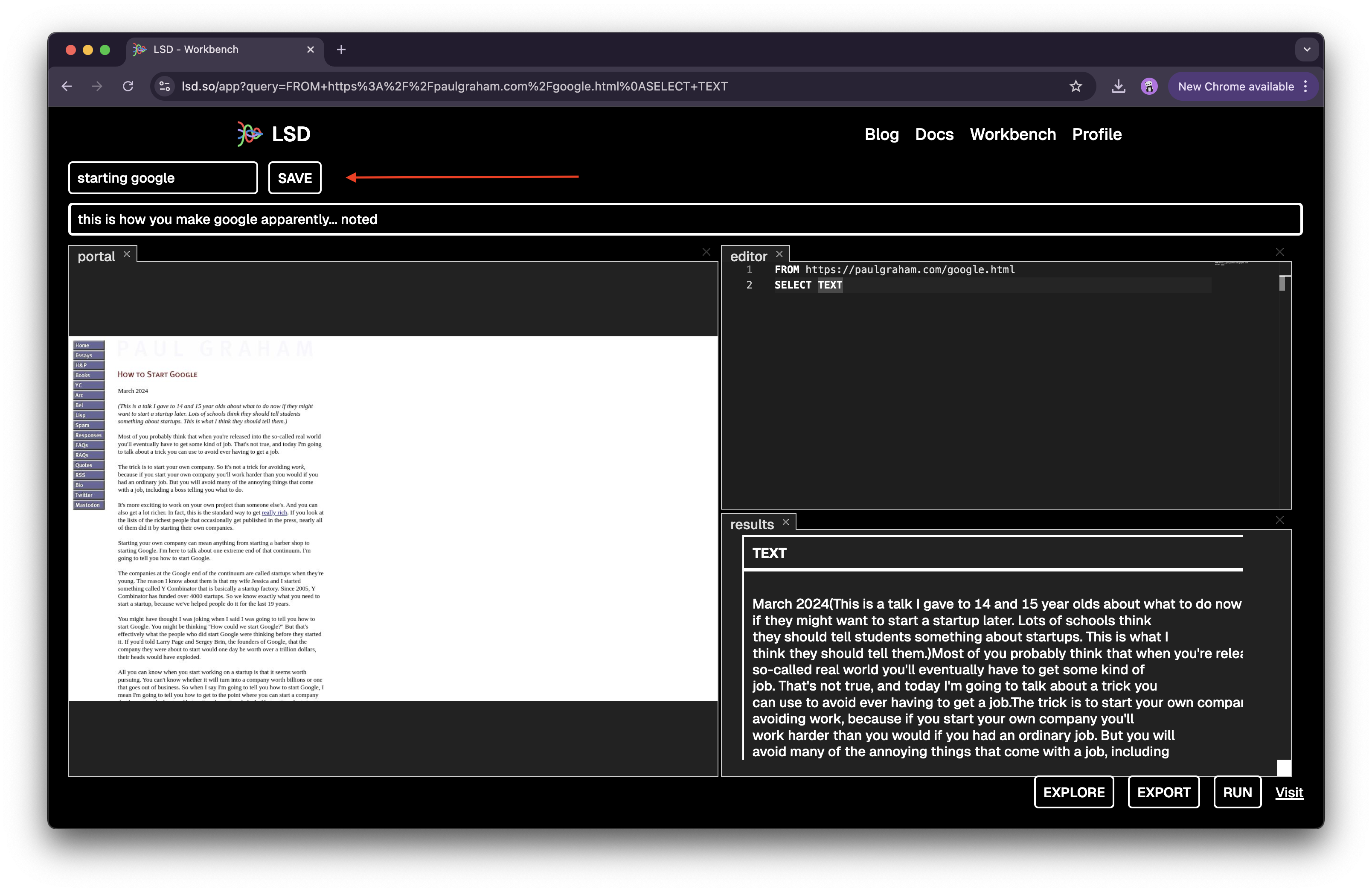 Now your module is public on the LSD source!
Now your module is public on the LSD source!
Note: You can edit the handle on your Profile which is used as a prefix for importing modules.
Importing LSD
Note: Importing requires you be authenticated, go to Connect to login / create an account.
To import in SQL, follow the below syntax with the name of the query plus the handle of user who defined it.
ACCORDING TO <handle>/<trip_name>
For example, let’s say there’s a public module with the following definition:
hn <| https://news.ycombinator.com |
container <| span.titleline |
post <| a |
link <| a@href |
FROM hn
|> GROUP BY container
|> SELECT post, link
Say you want to use the above query but only want to fetch the links, here’s how that would look (assuming the module is available at [yev/hn]).
ACCORDING TO yev/hn
FROM hn
|> GROUP BY container
|> SELECT link